访问Elasticsearch服务
更新时间:2024-06-12
Elasticsearch集群搭建好之后,用户可以通过Kibana访问集群,也可以通过curl命令访问集群,然后进行数据的导入或查询。在使用Elasticsearch服务前,用户需要注意以下几点:
- 由于Elasticsearch集群创建的时候在用户定义的VPC内,所以只有属于同一个VPC内的bcc才能直接访问Elasticsearch服务,而不同VPC内的节点则需要通过对等连接等方式进行访问。
- Elasticsearch集群默认只有一个superuser用户,superuser用户的密码就是用户创建集群时指定的管理员密码。您也可以创建新的Elasticsearch用户,创建方法参见权限管理。
- 连接Elasticsearch服务的方式可参见Elasticsearch Restful API。
通过Kibana访问
下面介绍如何通过Kibana来访问Elasticsearch服务。
创建百度智能云Elasticsearch集群会默认附赠一个Kibana节点。等待实例状态变成运行中,就可以通过Kibana访问集群,具体访问步骤如下:
- 在集群列表中,单击目标集群名称进入集群详情页。
- 在集群详情页左侧导航栏默认选中集群信息,集群信息的内容区域展示了Kibana的地址信息。
- 在浏览器打开上述Kibana地址,然后登录Kibana(Kibana用户名密码与百度智能云Elasticsearch服务的用户名密码相同)。
- 登录成功之后,点击Explore on my own,就可以进入Kibana可视化管理页面。
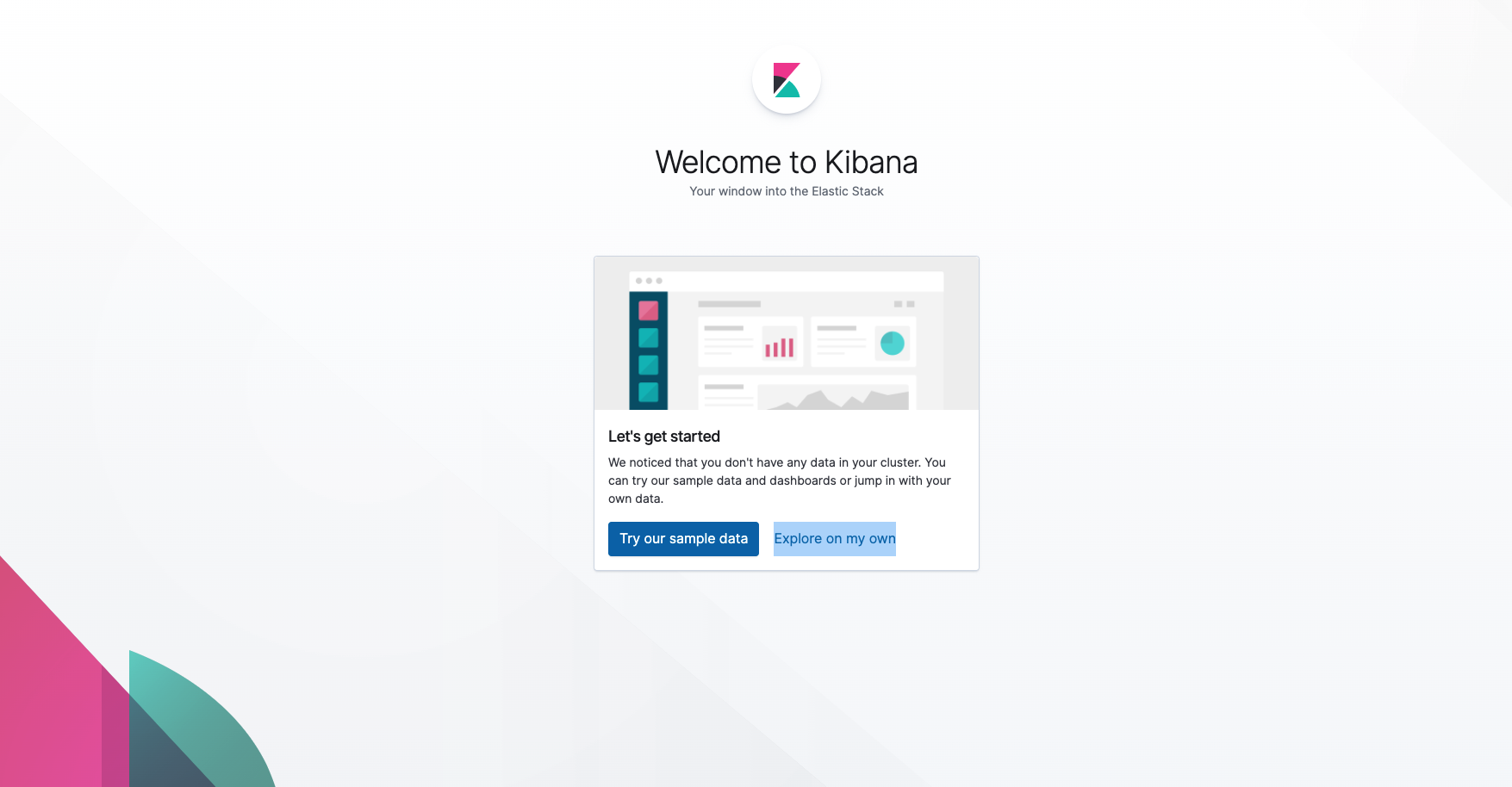
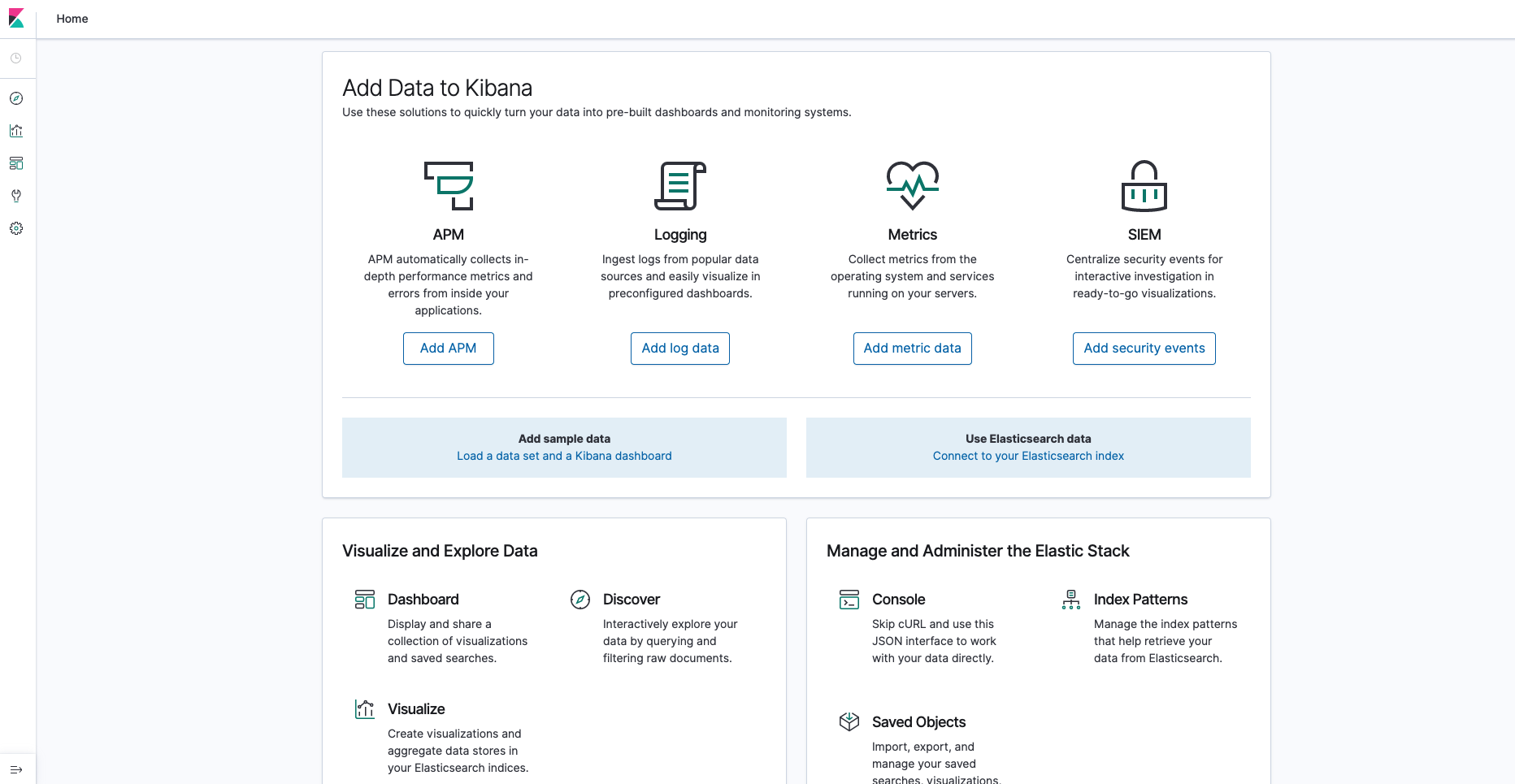
- 在Kibana可视化管理页面,单击Dev Tools(开发工具,位于左侧导航栏中),若需要输入密码,输入上述相同的用户名和密码。
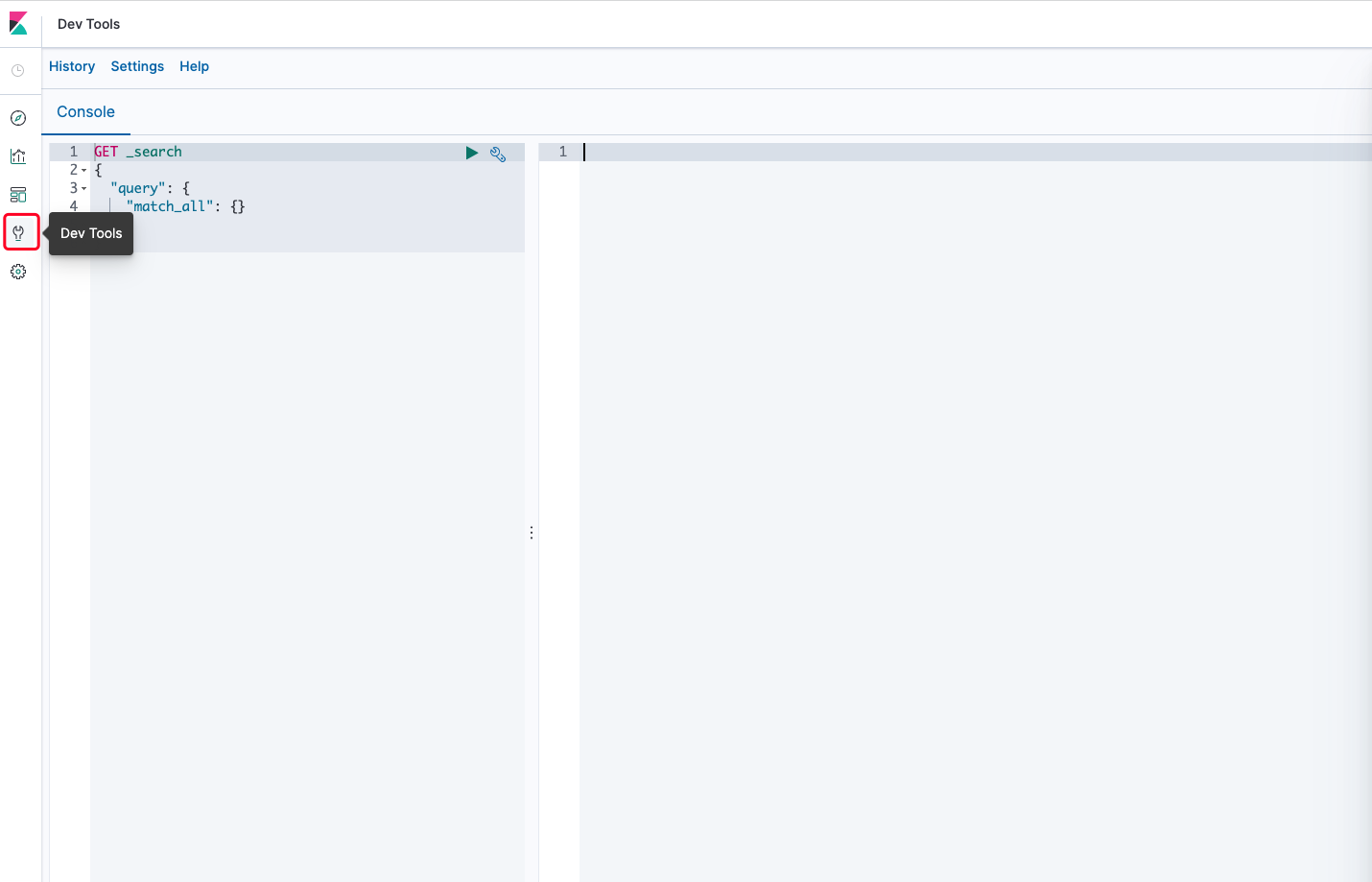
- 在Console下执行如下命令可以访问Elasticsearch集群,获取结果在右侧栏展示。
Plain Text
1GET /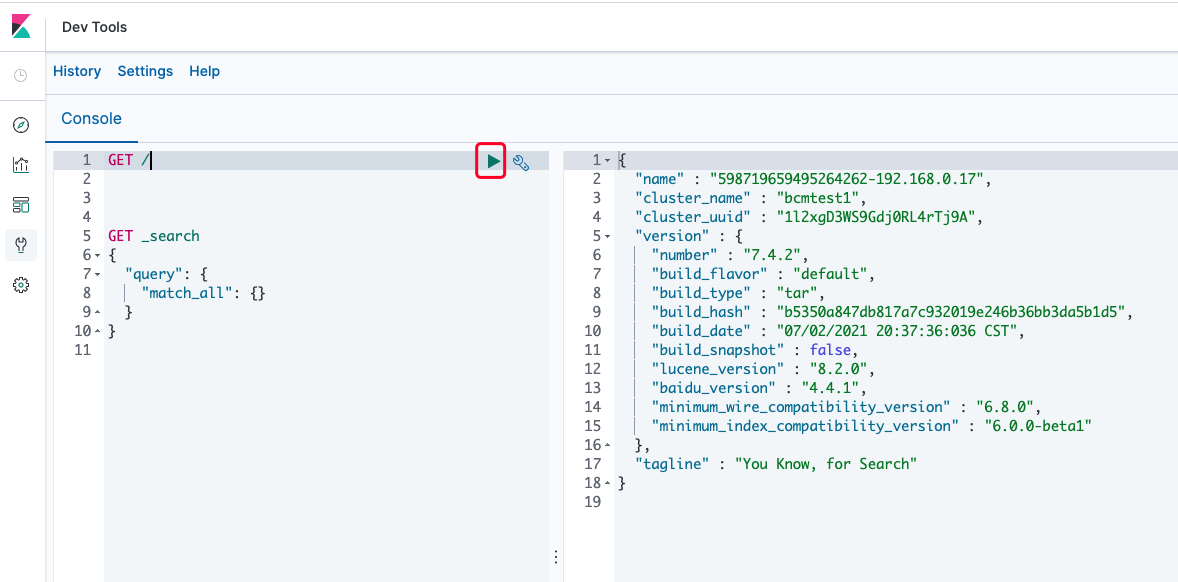
通过curl命令访问
下面以Linux下的curl命令为例来介绍如何访问Elasticsearch服务。
认证方式
例如使用 Http Basic认证方式访问集群:
Plain Text
1curl -u {username}:{password} --header 'Content-Type: application/json' -XGET '{host}:{port}/'使用URL参数认证:
Plain Text
1curl -XGET '{host}:{port}/?username={username}&password={password}'创建 index
通过Elasticsearch的创建 index API 带上用户名和密码来创建新的 index:
Plain Text
1curl -u {username}:{password} --header 'Content-Type: application/json' -XPUT '{host}:{port}/index_name' -d'
2{
3 "settings": {
4 "index": {
5 "number_of_shards": 1,
6 "number_of_replicas": 9
7 }
8 }
9}'导入数据
实时导入:
指定id:
Plain Text
1curl -u {username}:{password} --header 'Content-Type: application/json' -XPOST '{host}:{port}/index_name/_doc/id' -d '
2{
3 "field": "value"
4}'不指定id:
Plain Text
1curl -u {username}:{password} --header 'Content-Type: application/json' -XPOST '{host}:{port}/index_name/_doc/' -d '
2{
3 "field": "value"
4}'id为该条数据的唯一id,如果不指定id,则会自动随机生成一个id。
批量导入:
Plain Text
1curl -u {username}:{password} --header 'Content-Type: application/json' -XPOST '{host}:{port}/index_name/_doc/_bulk?pretty' -d '
2{"index":{"_id":"1"}}
3{"name": "John Doe" }
4{"index":{"_id":"2"}}
5{"name": "Jane Doe" }
6'每两行为一条数据,必须用换行符分隔。
使用如下命令导入文件:
Plain Text
1curl -u {username}:{password} --header 'Content-Type: application/json' -XPOST '{host}:{port}/index_name/_doc/_bulk' --data-binary @import.json其中import.json为文件名,单个文件不能超过100M,大文件可分割为小文件并行导入。
查询数据
列出集群中所有的 index:
Plain Text
1curl -u {username}:{password} --header 'Content-Type: application/json' -XGET '{host}:{port}/_cat/indices?v'查询 index 中的数据:
Plain Text
1curl -u {username}:{password} --header 'Content-Type: application/json' -XGET '{host}:{port}/testindex/_search?pretty' -d '
2{
3 "query": { "match_all": {} }
4}'关于Elasticsearch其他详细API介绍,请参考Elasticsearch官方文档:
https://www.elastic.co/guide/en/elasticsearch/reference/current/index.html
