Logo识别
更新时间:2021-06-17
Logo 识别
Logo识别是SDK2.2新增能力,目前支持2万类商标logo的识别,可通过配置特定的logo,扫描识别后识别AR特效内容,仅空间识别IMU场景可用。
Sample case :代码下载
API接口
开启logo识别接口:Logo.start_recg(0)
关闭logo识别接口:Logo.stop_recg(0)
logo识别状态回调:logo_callBack(string logo_status)
能力使用
一、在ar场景包中加入Logo.json文件,内容如下方示例:
{
"logo" : {
"baidu" : [
"百度"
],
"icon_list" : [
"icon3.png"
]
}
}- "logo"中的字段意思为当识别到“百度”的中文字样后将baidu这几个字符发送到Lua,Lua可以取出这些字符做逻辑处理。
例如:
Logo.callBack = function(data)
--logo识别回调
local str = data['logo_result']
matchResult(str)
end
function matchResult(str)
if( str == 'baidu')then
scene.bear_ydh:set_visible(true)
scene.bear_ydh:pod_anim()
:anim_repeat(true)
:start()
--关闭logo识别
Logo.stop_recg(0)
end
end在场景交互脚本里,从callback回调返回的data里取出logo_resulet,即上方在json里定义好的'baidu',然后在matchResult方法里判断识别到该字符串后播放模型动画。
- icon_list中存放的是所有需要识别的Logo图,目前支持的Logo图库大概有2万类,支持各类型商标Logo扫描。
待识别的Logo的图片相应放在res资源目录下logo文件夹中,如下图所示:
![]()
二、在Lua里开启/关闭logo识别
开启logo识别接口:Logo.start_recg(0)
关闭logo识别接口:Logo.stop_recg(0)
参数0为预留字段,传入任何值都暂无实际意义。
--示例代码
app.on_loading_finish = function()
app.device:open_imu(1)
Logo.start_recg(2)
end在进入case时开启imu,并打开logo识别。
三、Lua里获取logo识别状态及结果
--示例代码
Logo.callBack = function(data)
local logo_status = data['logo_code']
if(logo_status ~= nil) then
if(logo_status == MSG_TYPE_LOGO_START) then
end
if(logo_status == MSG_TYPE_LOGO_HIT)then
local str = data['logo_result']
matchResult(str);
scene.kuang:set_visible(false)
scene.icon:set_visible(false)
scene.text:set_visible(false)
end
if(logo_status == MSG_TYPE_LOGO_STOP)then
end
enddata中包含两个字段logo_code(当前logo识别状态)及logo_result(当前logo识别结果),logo_status包含MSG_TYPE_LOGO_START(开始识别),MSG_TYPE_LOGO_HIT(识别命中)及MSG_TYPE_LOGO_STOP(停止识别),logo_result为Json中定义好的字符串。
示例中的效果为当识别到logo后,将提示扫描图片节点隐藏。
注意
- Logo识别对功耗的影响比较大,最好不要同时定义扫描多张图片。
- 百度App中暂未集成该能力,open SDK 2.2及以上版本可使用该能力。
