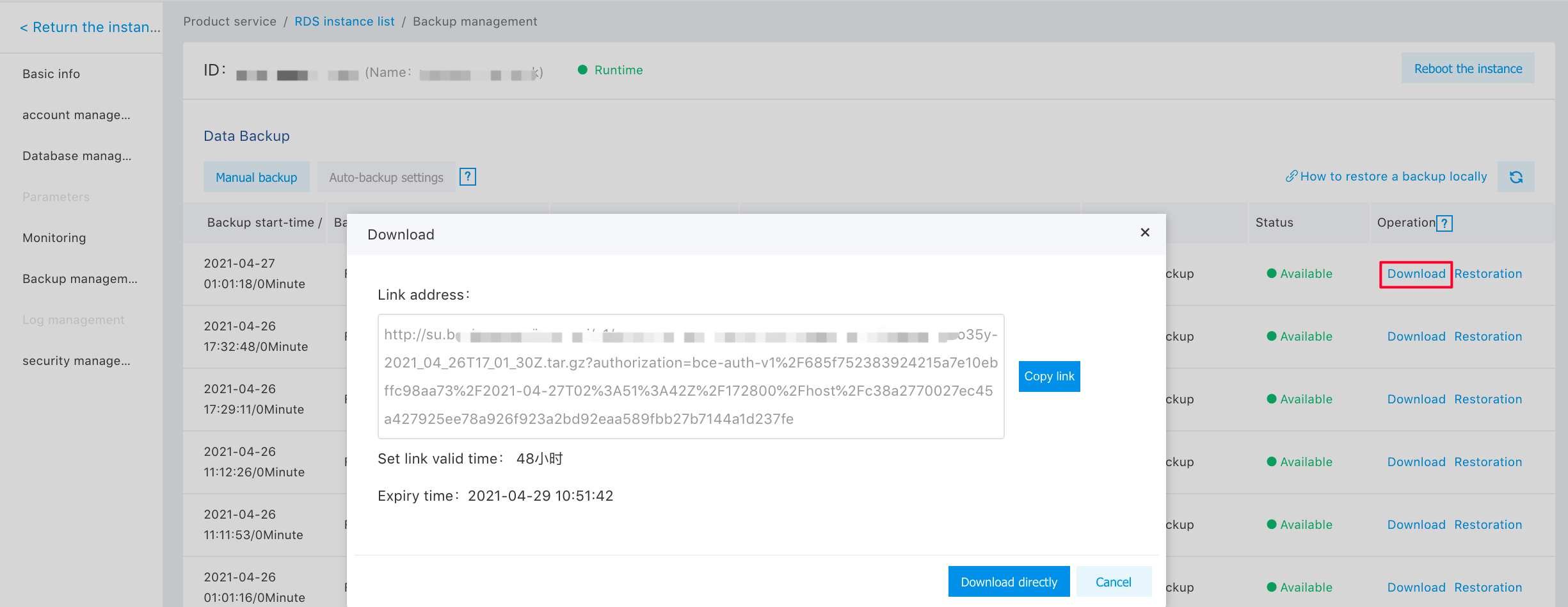Backup and Recovery
Automated backup
Data backup may assist users in recovering the database to the designated time before incorrect operation if the incorrect operation is detected, helping minimize the loss. The backup set is automatically backed up once a day, and the RDS supports the setting of the custom backup cycle, to fully meet the users’ different backup needs, and alleviate the users’ OPS workload.
-
On the “Backups” page of the instance, you can see a list of the created backups (snapshot) and the backup information.
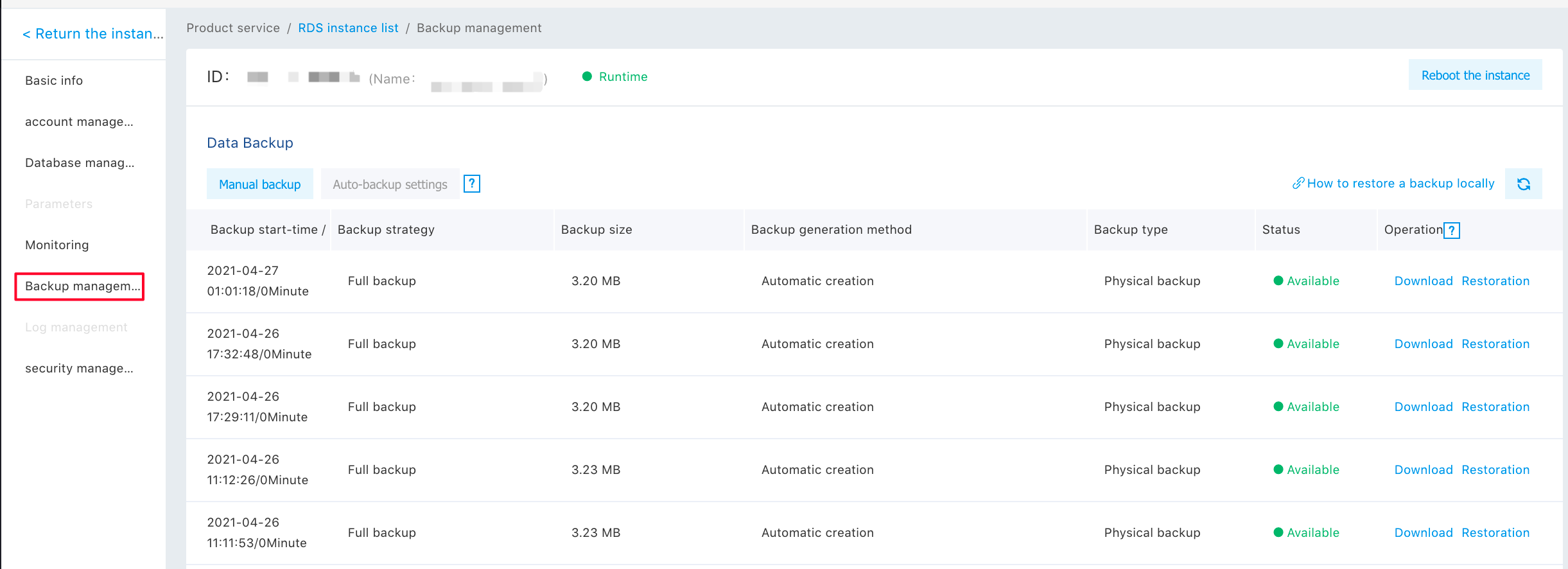
- Click the “Set Automated Backup” button to set backup retention means, backup start time, and automated backup cycle. After confirming the “Save”, the backup task will be automatically executed on schedule according to this plan. The users may use the complimentary space to store backups. See “Backup Storage Billing” for details.
Notes:
- The RDS presents you with backup storage space (100%*local disk space), free of charge. If the backup file size exceeds the complimentary space, Automated Backup service charges fees for the storage. See Backup Storage Billing for storage billing.
Manual backups
Click the “Manual Backups” on the backup subpage to start the backup, which lasts for a few minutes. Meanwhile, you are unable to perform any management operation to this RDS instance.
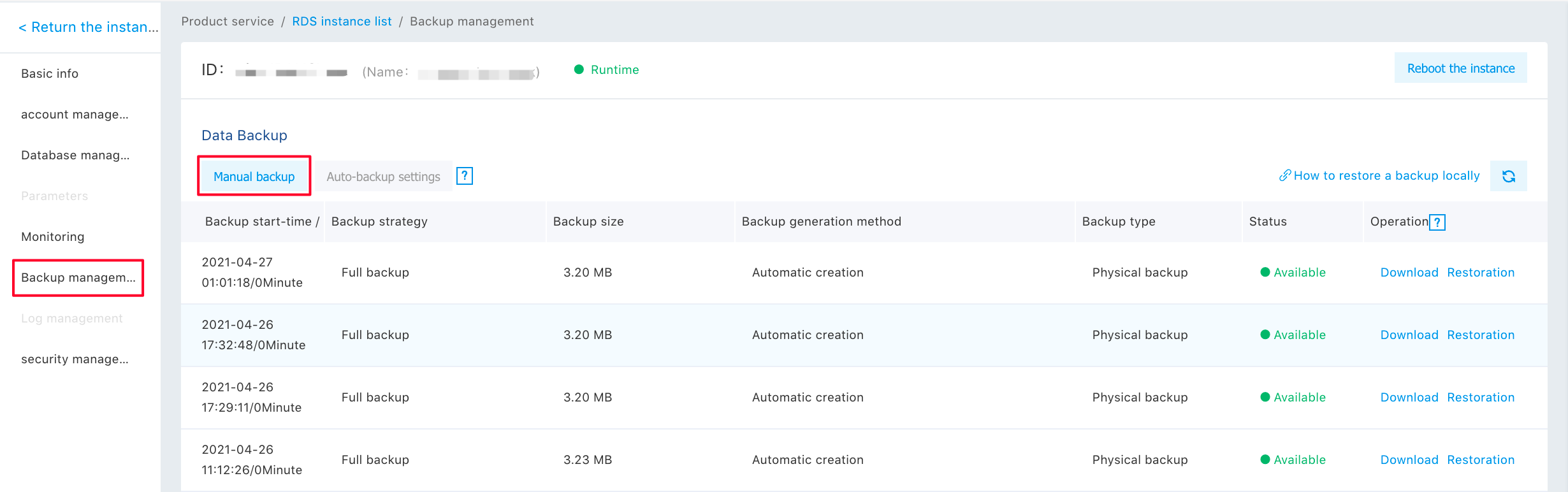
Recover backup
- Click the “Recover” link next to the “Recover Backup”. In the pop-up confirmation box, click “OK” to start the “Recover“ task. A few minutes later (contingent upon the backup file size), the RDS instance data is rolled back to the selected backup status.
Notes: After being rolled back, the RDS overrides the data, and the data cannot be recovered. Meanwhile, the database service might be interrupted during rollback, so you are advised to operate with great care.
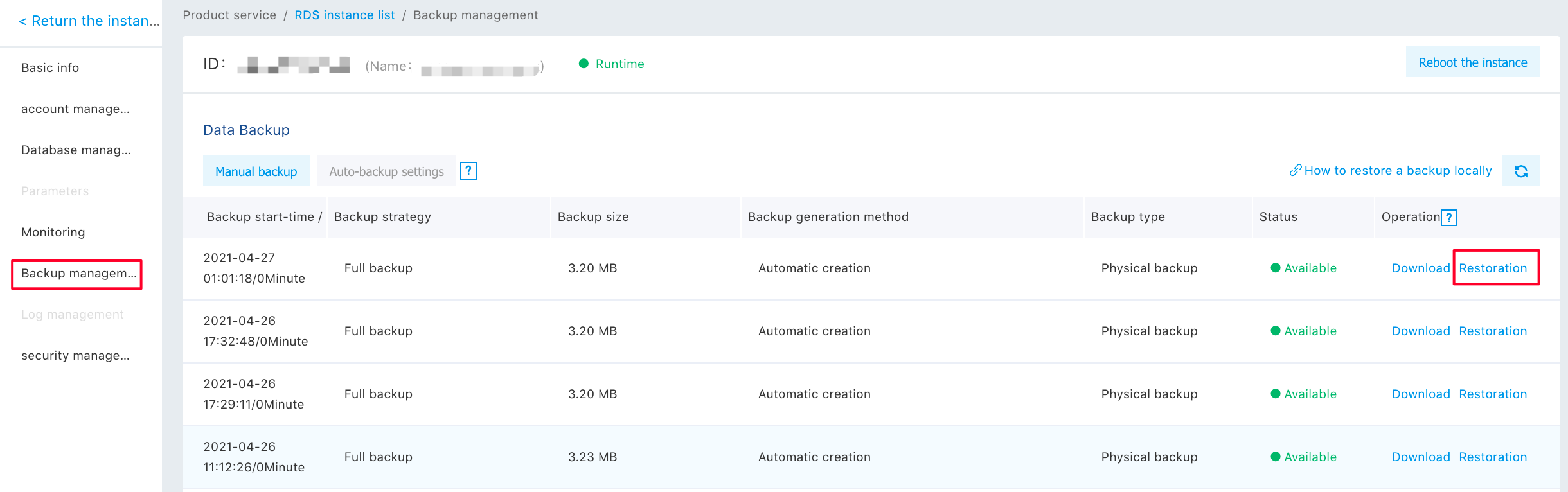
Download backups
- On the backup subpage, click the “Download” link next to the backup. In the pop-up dialog box, click “Direct Downloading” or copy the link address for local downloading. Support setting of effective connection time and such a connection is only effective within the user-defined time.