Manage users in the organization
From the "organization management" in the upper right corner of the space square, you can see the users of the organization here, and add or delete users:
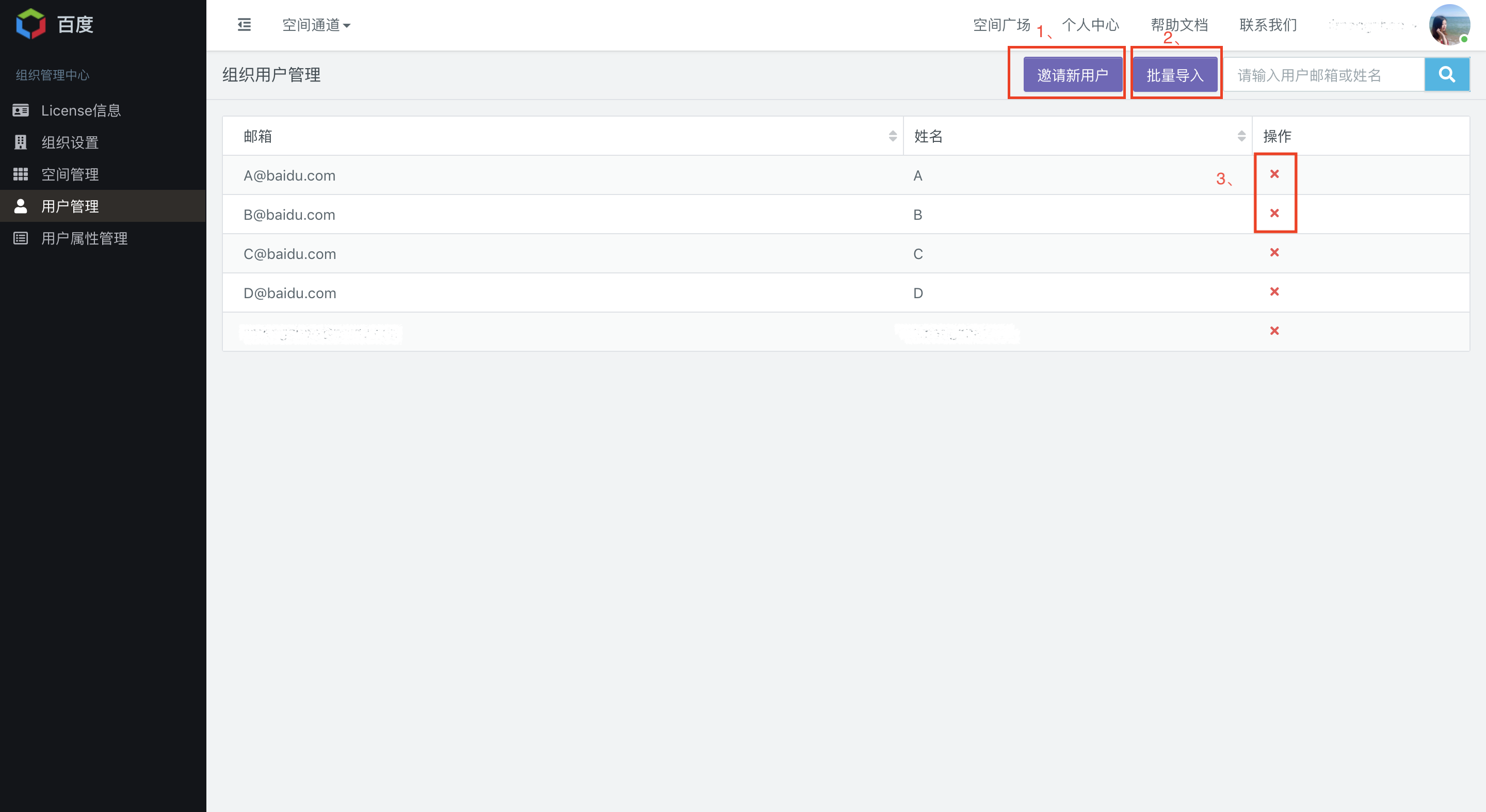
- add user
Click invite new user in the figure above to add user to the organization, input user's mailbox, and user name is optional
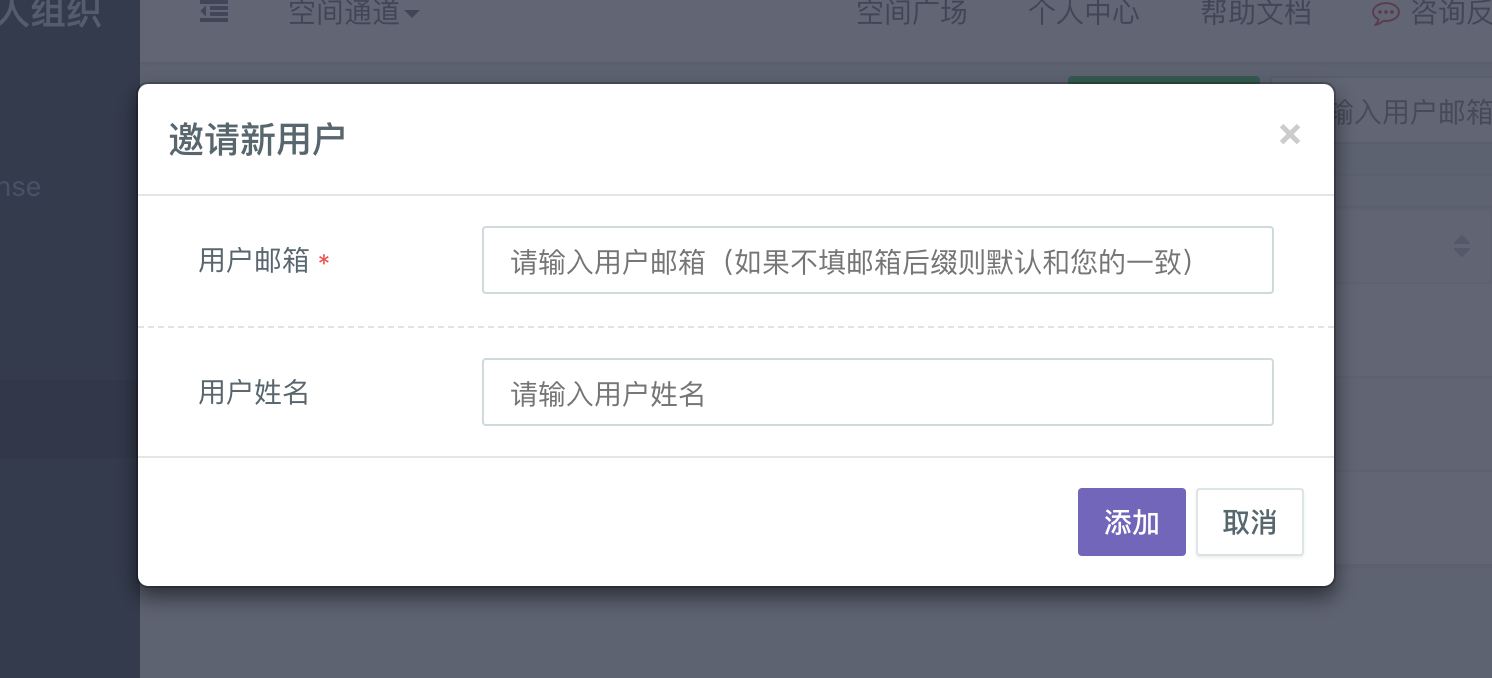
- Batch Add Users
You can import user data in batch by uploading Excel and CSV files. The existing user Excel file template ofthe current organization can be downloaded by clicking [Download Template File], based on which you can modify and import data. It should be noted that the uploaded user data must contain the column of user email.
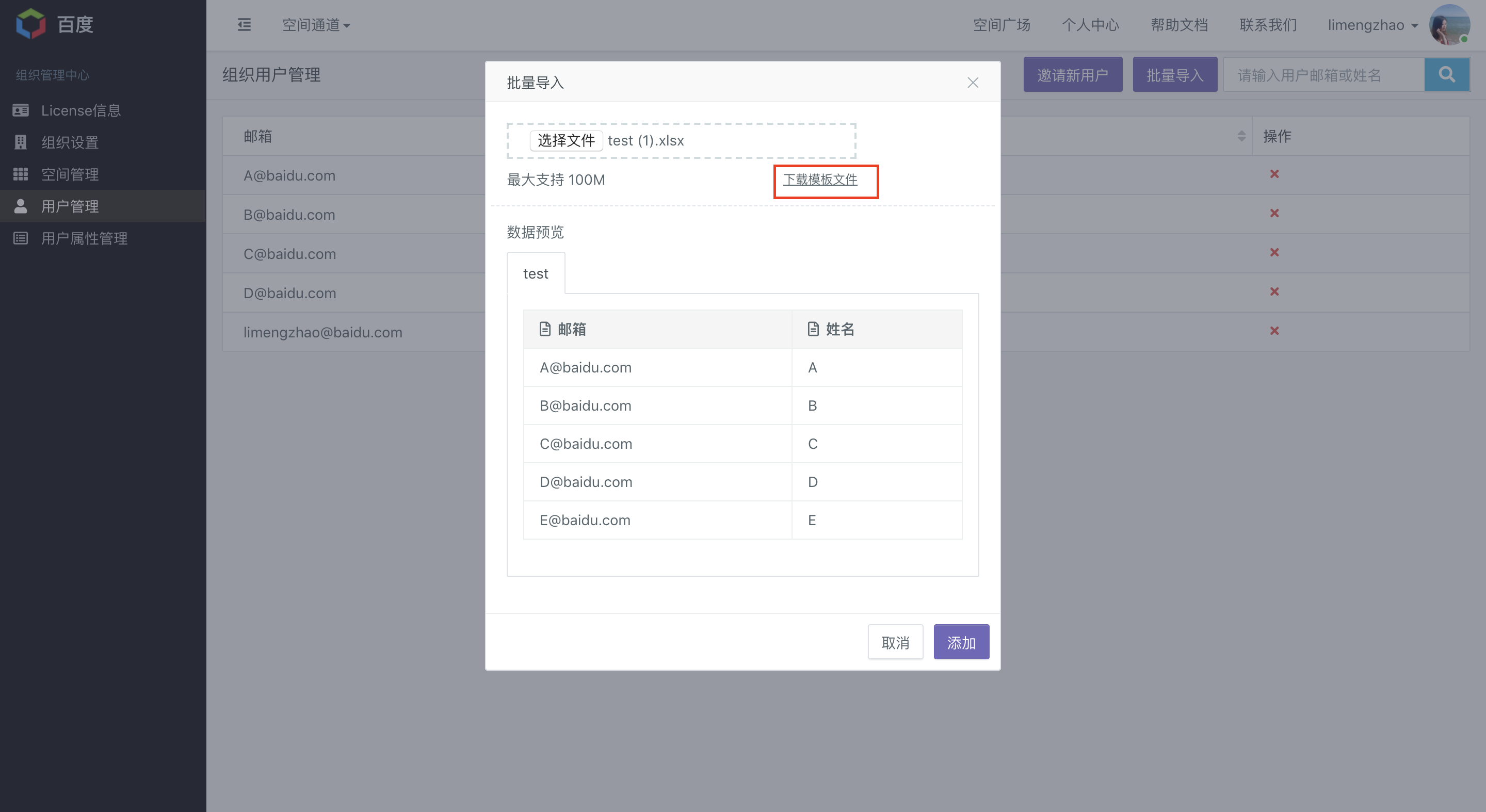
- delete user
Deleting a user can delete a user from the organization (for example, an employee has resigned). When you delete a user, you will delete all permissions of the user (space administrator permissions, browse report permissions, etc.). Even if you add the user (the same mailbox) again later, the deleted permissions cannot be recovered. Therefore, please use this function with caution.
