Monitoring and Alarm
View Monitoring
Go to "Product Service > Baidu Messaging System > Topic", and then click the name of the topic as required to view the monitored data graph on the page of details.
Topic Monitoring
You can view the volume of read/written data per second (bytes/sec) for this topic, and the number of written messages per second (pcs/sec).
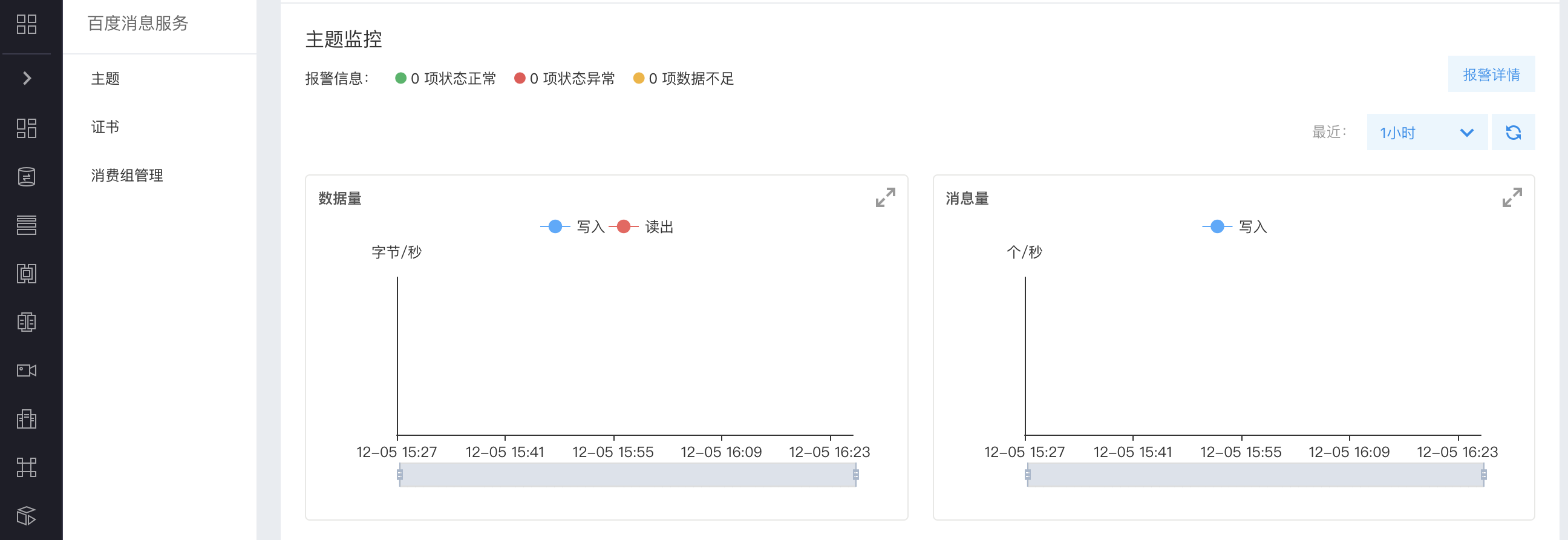
Consumption Monitoring
Select the “Consumer Group” of the current topic in the upper right corner of the monitoring page. If the consumer group you want to view is not available in the list, you can search and view it by entering the consumer group ID. After consumption, the statistical data shows the read lag of this consumer group, and the detailed consumption information in different partitions is shown in the partition monitoring list.

Alarm Management
Click the Alarm Details in the upper right corner of the page, and then you are redirected to the Baidu Cloud Monitor (BCM) to manage alarms. For more information on detailed operations, please see Baidu Cloud Monitor Products.
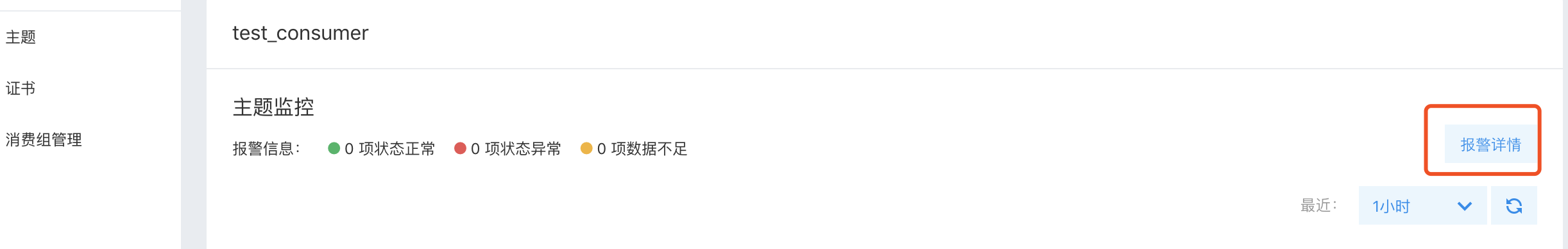
Note: When the IAM is executed, if you want to allow a sub-user to view the contents of this monitoring page, you need to grant the sub-user the BCM privilege.
