View DDoS Traffic Report
Application Scenarios
Users can view DDoS basic protection network traffic reports for a single BCC/BLB instance.
Operation Steps
1.Select "DDoS Protection Service" in the left navigation, select the EIP instance that requires protection parameters, and click "View Details".
2.You can view the traffic report by viewing the trend chart in "Monitoring Information" region.
Set DDoS Attack Notification Method
Application Scenarios
Users can uniformly set alarm methods and policies for different security services.
Users can set alarm methods and SMS alarm time for different security services: Email or SMS.
Operation Steps
1.Select "Product Services" > "Security and Management" > "DDoS Protection Services" to enter the DDoS Protection Services page.
2.Select "Alarm Setting" on the left navigation to enter the "Cloud Security-Alarm Settings" interface.
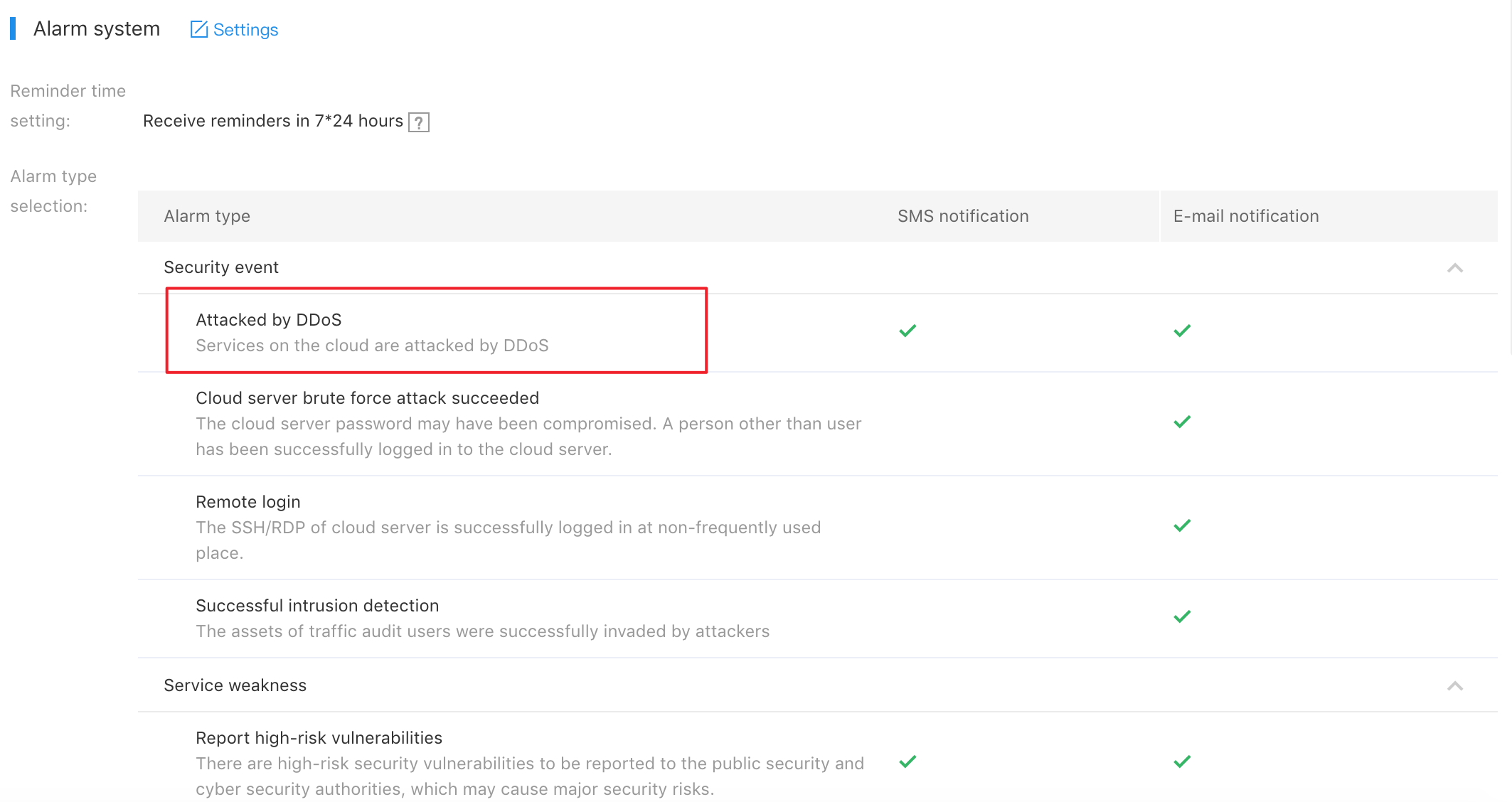
3.According to the actual situation, select the notification method, SMS or email, and set the reminder time.
4.Click "OK" to complete the alarm setting of DDoS.
