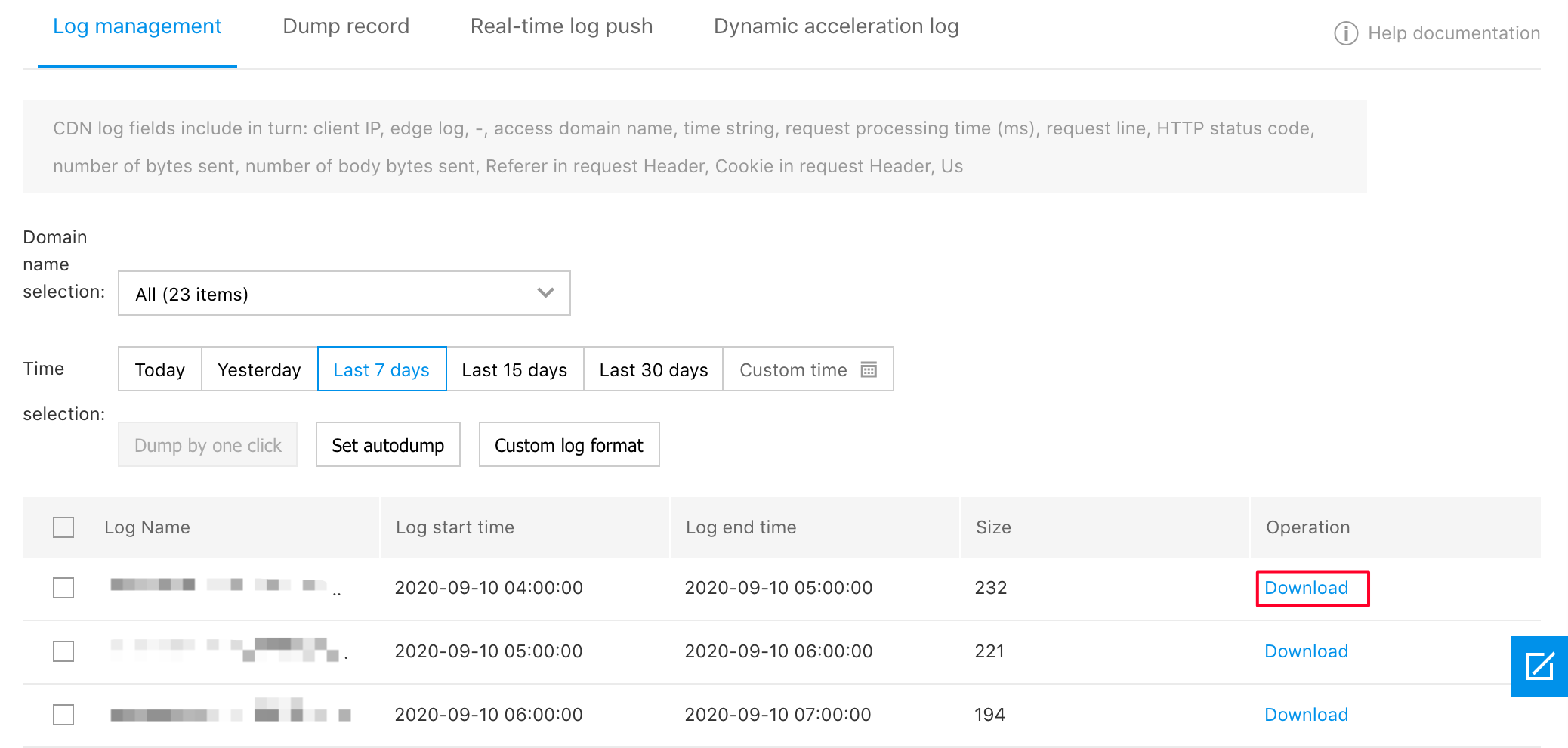Log Management
Last Updated:2020-09-17
Overview
CDN provides you with complete log management and download features. You can query and download CDN logs based on the actual condition.
Description of Log Field
| Field | Meaning |
|---|---|
| remote_addr | Client IP |
| remote_user | Log in the user name, which is generally blank “-” |
| host | Domain name |
| time_local | Timestamp |
| request_time | Request processing time, in ms |
| request | Request method, path and version, such as “GET /path/of/url? args&a=1&b=2 HTTP/1.1" |
| status | HTTPStatus code |
| bytes_sent | Length of the returned byte |
| body_bytes_sent | Body length returned |
| referer | Request Referer |
| cookie | Client-side Cookie |
| user_agent | Request UA, namely, the User-Agent part in the request Header |
| x_forwarded_for | That is, the X-Forward-For part in request Header |
| connection_id | Unique id of the request |
| udf_hit | Hit status, such as MISS/HIT |
| server_ip | Server IP |
Download Logs
- Log in CDN Management Console, select Log Management.
- Select the domain name for which logs have to be downloaded, and you can select single or multiple domain names.
- Select the log timeline to check and download. After selecting the timeline, the system displays the logs during the time period. Baidu AI Cloud saves 180 days’ log data.
-
Select the needed log to load, click Download, to download the log to local disk.