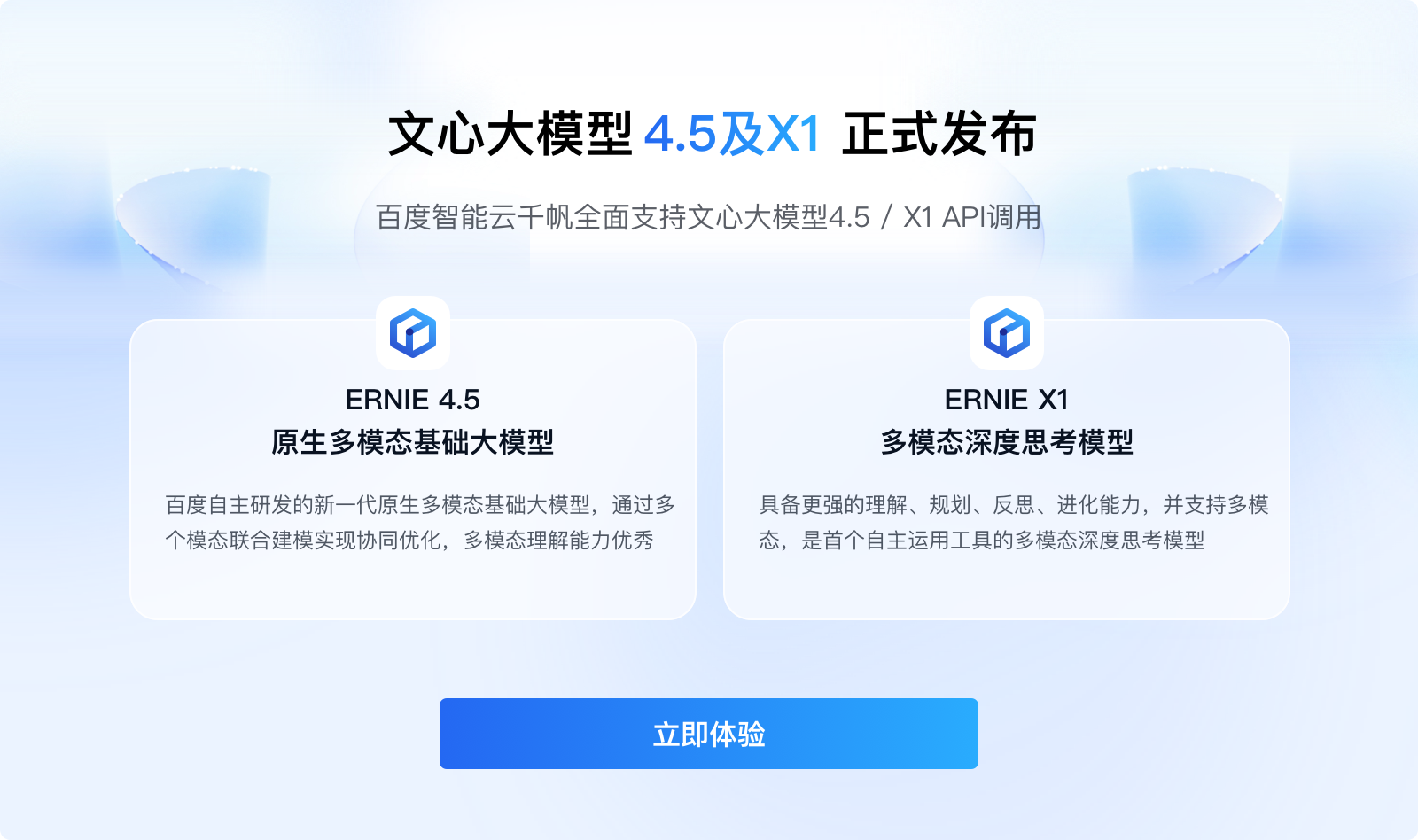Open vSwitch: A Comprehensive Guide to Configuration
作者:da吃一鲸8862024.02.16 04:00浏览量:3简介:Open vSwitch is a flexible, scalable, and open source virtual switch that has become a cornerstone of modern virtualization infrastructure. This article provides a comprehensive guide to configuring Open vSwitch, including essential commands and best practices.
千帆应用开发平台“智能体Pro”全新上线 限时免费体验
面向慢思考场景,支持低代码配置的方式创建“智能体Pro”应用
Open vSwitch, or OVS, is a flexible and scalable virtual switch that has become a standard component of virtualization infrastructures. Designed for performance and extensibility, OVS offers enterprises a reliable and efficient way to manage virtual networks. However, like any complex technology, correctly configuring OVS can be challenging. In this article, we’ll explore the essentials of OVS configuration, including the key commands and best practices for effective deployment.
1. Basic Commands for OVS Configuration
The OVS command-line interface (CLI) is the primary means of interacting with the switch. Here are some common OVS commands you’ll need to know:
- ovs-vsctl: This command is used to interact with the OVS database directly. It can be used to create, modify, or delete switch, port, and other settings.
- ovs-ofctl: This command is used to control the OpenFlow controller that manages OVS. It can be used to list flows, set flow rules, or retrieve switch information.
- ovs-dpctl: This command is used to control the data path of OVS. It can be used to retrieve switch statistics or control packet queuing.
2. Configuring Bridges, Ports, and Flows
Configuring OVS involves creating bridges, ports, and defining flows. Here’s a breakdown of the process:
- Creating Bridges: Bridges are logical entities that act as switches within OVS. You can create a bridge using the
ovs-vsctl add-brcommand followed by the bridge name. For example:ovs-vsctl add-br br0. - Adding Ports to Bridges: Ports are interfaces that connect to physical or virtual machines. You can add ports to a bridge using the
ovs-vsctl add-portcommand followed by the bridge name and port name. For example:ovs-vsctl add-port br0 eth0. - Configuring Flows: Flows define how packets are forwarded through OVS. You can define flows using the
ovs-ofctl add-flowscommand followed by the bridge name and the flow rules in JSON format. For example:ovs-ofctl add-flows br0 “tcp,dst=10.0.0.1,dst_port=80,action=output:eth1”.
3. Best Practices for OVS Configuration
Here are some best practices to keep in mind when configuring OVS:
- Keep It Simple: Avoid overcomplicating your OVS configuration. Stick to essential settings and avoid using advanced features unless necessary.
- Monitor and Logging: Enable monitoring and logging to track OVS performance and detect any issues promptly. Use tools like
ovs-dpctl dump-flowsorovs-ofctl dump-flowsto analyze flows and detect issues. - Consistency: Ensure that all switches in your environment are configured consistently to avoid inconsistencies and potential issues with packet routing.
- Back Up Configuration: Regularly backup your OVS configuration in case of any issues or reconfiguration needs.
- Testing: Before rolling out changes in production, test configurations thoroughly in a controlled environment to identify any potential issues.